Reservation of any type of resources
Reserve
- Reserve your spot - anytime - anywhere
- For the company’s workplaces, boardrooms, conference rooms, lecture rooms, auditoriums, classrooms, universities, hotels, sports centers, and other meeting places
- No expert knowledge required for deployment

Explore how the reservation process works
Four basic Reservation steps
In advance, reserve the workplace, parking space, and meeting room using CUE Assist.
Use the kiosk, overview, and navigation for a convenient and quick wayfinding.
Confirm your reservations upon arrival using your mobile device and QR code scanning.
Check the room status and reservations on the reservation panels.
PLAN, RESERVE, ARRIVE, CONFIRM – STRESS FREE
Reservation components
What our solution consists of

Reservation application
Planning & reservation tool for shared resources. It reserves meeting rooms, workspaces, parking spots, lockers, etc.
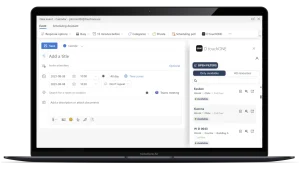
Outlook addin
The CUE Addin integrates room, workstation, parking, and other shared resource reservations with Microsoft Outlook.
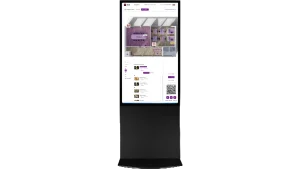
Interactive kiosk
The interactive kiosk displays the status of various resources, searches for locations, and shows the way to the selected destination.

Reservation panels
Interactive displays for meeting room reservations offer many functions that simplify room management.

Overview unit
The graphic player for the kiosk app and reservation overview offers various user-customizable layouts.
Users have the capability to
- Reserve meeting rooms, workspaces, parking spots, lockers, etc.
- Bookmark favorite locations for easy access
- Access an overview of reservations and orders
- Search locations on floorplans and timelines
- Check the availability of various locations
- Invite attendees to scheduled events
- Send invitations for online meetings
- Utilize indoor navigation for efficient navigation within the premises
- Navigation links in invitations to guide to the meeting location
- Confirm reservations and unconfirmed bookings automatic cancellation
- Place orders for refreshments or other services
- Search for workplaces near a specific colleague
- Stay informed by reading published news on the homepage
Key technical features
- Software compatibility with CUE reservation panels and overview unit
- Usability with CUE calendar or external calendar systems
- Compatible with Microsoft 365, Exchange and Google Workspace
- Synchronization of users and resources with external calendar systems
- Integration with popular platforms such as MS Teams and Webex
- Customizable settings for resource properties
- Resource filtering based on various criteria
- Capability for uploading corporate identity
- Outlook add-in functionality
- Connectivity to sensors for enhanced functionality and data integration